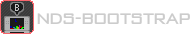nds-bootstrap is a homebrew application used by TWiLight Menu++ to load DS(i) cartridge dumps, DSiWare, and DS-mode homebrew from the Nintendo DSi / 3DS SD card.
It can also be used on flashcards, however DS game compatibility on flashcards is slightly lower, and can vary between different flashcards, so it's primarily intended for homebrew-only flashcards and flashcards with low compatibility.
To see if a game is compatible with nds-bootstrap, check the compatibility list:
docs.google.com/spreadsheets/d/1LRTkXOUXraTMjg1eedz_f7b5jiuyMv2x6e_jY_nyHSc
Press , , and SELECT to open the in-game menu. This is known to not work on Ace3DS+ flashcards and it's clones, if set to autoboot TWLMenu++.
This can be remapped with Menu hotkey in the nds-bootstrap page of TWiLight Menu++ settings.
Press , , START, and SELECT to reset the game.
Hold for 2 seconds to force the game to reset.
Hold , , , and for 2 seconds to return to TWiLight Menu++.
Screenshot
RAM Editor
nds-bootstrap can use Action Replay cheats via a usrcheat.dat database, which needs to be in sd:/_nds/TWiLightMenu/extras. Once the database is there, you can select which cheats to use from a game's per-game settings menu in TWiLight Menu++.
DeadSkullzJr's cheat database is recommended as it's the largest and most up to date:
r.pk11.us/DSJCheats
Alternatively, if you would like to make one yourself, you can use use R4CCE on a computer:
r.pk11.us/r4cce
Keep in mind that nds-bootstrap's E-type cheat implementation is unstable and as a result, your code may or may not work. This is not a fault of the database, and we hope to get this issue fixed in nds-bootstrap soon.