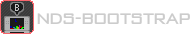nds-bootstrap is a homebrew application used by TWiLight Menu++ to load DS(i) cartridge dumps, DSiWare, and DS-mode homebrew from the Nintendo DSi / 3DS SD card.
It can also be used on flashcards, however compatibility on flashcards is lower so it's primarily intended for homebrew-only flashcards and flashcards with low compatibility.
To see if a game is compatible with nds-bootstrap, check the compatibility list:
r.pk11.us/nds-compatibility
For the best compatibility on flashcards, we recommend getting a DS Memory Expansion Pak.
Press , , and SELECT to open the in-game menu.
This can be remapped with Menu hotkey in the nds-bootstrap page of TWiLight Menu++ settings.
Press , , START, and SELECT to reset the game.
Hold for 2 seconds to force the game to reset.
Hold , , , and for 2 seconds to create a RAM dump.
Hold , , , and for 2 seconds to return to TWiLight Menu++.
Hold , , , and for 1 second to swap the screens.
Screenshot
RAM Editor
nds-bootstrap can use Action Replay cheats via a usrcheat.dat database, which needs to be in sd:/_nds/TWiLightMenu/extras. Once the database is there, you can select which cheats to use from a game's per-game settings menu in TWiLight Menu++.
DeadSkullzJr's cheat database is recommended as it's the largest and most up to date:
r.pk11.us/DSJCheats
Alternatively, if you would like to make one yourself, you can use use R4CCE on a computer:
r.pk11.us/r4cce
Keep in mind that nds-bootstrap's E-type cheat implementation is unstable and as a result, your code may or may not work. This is not a fault of the database, and we hope to get this issue fixed in nds-bootstrap soon.